Minimizing Errors in Purchase Request Forms by Coupa Users with Interactive Smart TipsCopy Link
Get a Demo
Overview
The company faced challenges with users frequently selecting incorrect options while raising purchase requests in Coupa, particularly in the 'commodity category' field, which had over 100 options. By implementing Whatfix’s interactive Smart Tips, the company reduced errors, improved user productivity, and streamlined the purchase request process.
Preview
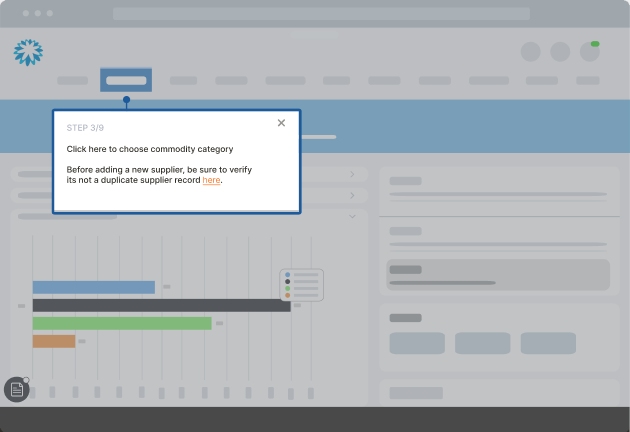
The Problem
Raising a purchase request on Coupa involved multiple steps, including entering catalog item names, selecting commodity categories, supplier names, and other form fields. The ‘commodity category’ field was particularly challenging due to a dropdown list containing over 100 categories and subcategories. Users often selected the wrong category or spent excessive time searching for the correct one, leading to significant time spent correcting errors, increased costs from incorrect purchase requests, and a longer time-to-completion for purchase request tasks due to a complex, non-intuitive workflow.
The Whatfix Solutions
Whatfix enabled Coupa users with a Smart Tip on the ‘commodity category’ field. The Smart Tip asked users three targeted questions to help identify the correct commodity category for their requests. Based on the user’s responses, the number of category options was reduced from over 100 to just a few, allowing users to select the appropriate category and subcategory more efficiently.
Value on Investment
Reduced time-to-completion for raising purchase requests in Coupa.
Reduced purchase request errors led to better data quality in Coupa and more compliant order requests.
Improved user productivity by minimizing errors in the purchase request process.
Looking to experience Whatfix for yourself? Go for it.
Request a Whatfix Demo
